Cproxy + Globe Tattoo + Smart Bro USB Modem = Free Internet
Requirements: Globe Tattoo or Smart Bro USB Modem
Syempre PC or Laptop
Sa mga Globe Tattoo users dapat walang load ang Globe Tattoo nyo, sa Smart Bro Users naman dapat may atleast 1 peso na load.
Instructions:
1. Download Cproxy here: http://www.cproxy.com/download/cpsetup_en.exe
2. Install the application and open it.
3. Ito ang settings na dapat iset naten:
Click Preferences > Server: Coolhousing.net:80
Click Acceleration Level: Uncheck Compressed Image (para magplay ang mga image na may flash content, saka Java Script)
-Check Optimize HTML
Click Parent Proxy tapos iset nyo ito:
Mamili na lang kayo dito, hehe..
207.44.248.127:80
222.58.225.154:80
208.100.40.45:80
119.147.113.116:80
119.167.219.78:80
67.228.42.208:80
202.85.233.8:80
72.52.96.18:80
80.74.114.58:80
72.52.96.11:80
66.197.252.182:80
94.155.46.7:80
208.100.40.47:80
212.118.224.153:80
212.118.224.150:80
Click Bypass then uncheck activate bypass if the server is not available.
Click apply and then click ok.
4. Settings sa Browser:
Open Your Web Browser (Firefox, Ie, Google Chrome etc.)
Ito ang sample, since google chrome ang gamit kong browser (ito kasi ang pinakamabilis eh, hehe)ito ang gamitin nateng sample:
Click Tools > Options > Under the Hood > Change Proxy Settings > Connections > Settings > Advanced > Then ito ang iset nyo sa proxy:
HTTP: 127.0.0.1 Port: 3128
Secure: 127.0.0.1 Port: 3128
Socks: 127.0.0.1 Port: 9000
Leave all the boxes as it is.
Kung gagamtin kayo ng ibang application tulad ng DAP, IDM, Antivirus/ Antimalware Update etc. dapat iset nyo ang proxy settings nila sa: 127.0.0.1 port: 80
Ok na ang lahat, kelangan na lang naten ng User ID and Password:
Punta kayo dito: http://www.cproxy.com/default.aspx?pg=13&lg=2
Register and fill-up kayo then may email silang isesend sa inyo (containing cproxy ID and Password). Check you email inbox (minsan sa spam) then yun ang ilagay nyo dito:
![Free Internet [Globe Tattoo and Smart USB Modem] Cproxy](https://2img.net/r/ihimizer/img237/3664/cproxy.jpg)
Dun nyo ilagay sa User ID yung user ID na nisend sa inyo, at sa Password yung password.
That's all enjoy fast and stable browsing... Gumamit na lang kayo ng mga temporary email address para madaling magregister.
Pasensya na kung medyo magulo ang tutorial ko,hehe..
Post na lang kayo kung may mga tanong kayong nais linawain, salamat.
Requirements: Globe Tattoo or Smart Bro USB Modem
Syempre PC or Laptop
Sa mga Globe Tattoo users dapat walang load ang Globe Tattoo nyo, sa Smart Bro Users naman dapat may atleast 1 peso na load.
Instructions:
1. Download Cproxy here: http://www.cproxy.com/download/cpsetup_en.exe
2. Install the application and open it.
3. Ito ang settings na dapat iset naten:
Click Preferences > Server: Coolhousing.net:80
Click Acceleration Level: Uncheck Compressed Image (para magplay ang mga image na may flash content, saka Java Script)
-Check Optimize HTML
Click Parent Proxy tapos iset nyo ito:
Mamili na lang kayo dito, hehe..
207.44.248.127:80
222.58.225.154:80
208.100.40.45:80
119.147.113.116:80
119.167.219.78:80
67.228.42.208:80
202.85.233.8:80
72.52.96.18:80
80.74.114.58:80
72.52.96.11:80
66.197.252.182:80
94.155.46.7:80
208.100.40.47:80
212.118.224.153:80
212.118.224.150:80
Click Bypass then uncheck activate bypass if the server is not available.
Click apply and then click ok.
4. Settings sa Browser:
Open Your Web Browser (Firefox, Ie, Google Chrome etc.)
Ito ang sample, since google chrome ang gamit kong browser (ito kasi ang pinakamabilis eh, hehe)ito ang gamitin nateng sample:
Click Tools > Options > Under the Hood > Change Proxy Settings > Connections > Settings > Advanced > Then ito ang iset nyo sa proxy:
HTTP: 127.0.0.1 Port: 3128
Secure: 127.0.0.1 Port: 3128
Socks: 127.0.0.1 Port: 9000
Leave all the boxes as it is.
Kung gagamtin kayo ng ibang application tulad ng DAP, IDM, Antivirus/ Antimalware Update etc. dapat iset nyo ang proxy settings nila sa: 127.0.0.1 port: 80
Ok na ang lahat, kelangan na lang naten ng User ID and Password:
Punta kayo dito: http://www.cproxy.com/default.aspx?pg=13&lg=2
Register and fill-up kayo then may email silang isesend sa inyo (containing cproxy ID and Password). Check you email inbox (minsan sa spam) then yun ang ilagay nyo dito:
![Free Internet [Globe Tattoo and Smart USB Modem] Cproxy](https://2img.net/r/ihimizer/img237/3664/cproxy.jpg)
Dun nyo ilagay sa User ID yung user ID na nisend sa inyo, at sa Password yung password.
That's all enjoy fast and stable browsing... Gumamit na lang kayo ng mga temporary email address para madaling magregister.
Pasensya na kung medyo magulo ang tutorial ko,hehe..
Post na lang kayo kung may mga tanong kayong nais linawain, salamat.
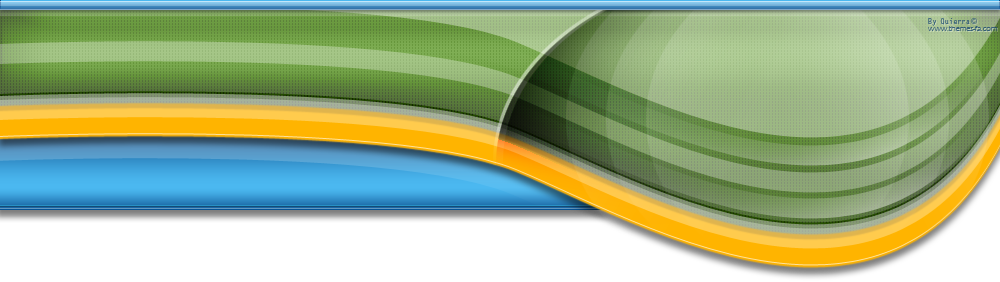

![Free Internet [Globe Tattoo and Smart USB Modem] Empty](https://2img.net/i/empty.gif)


